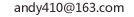配置思科路由器3640,有三台路由器,每个路由器上接两台主机,最后使得各路由器与主机之间互通???
步骤1.在路由器Router1上配置接口的IP地址和串口上的时钟频率。
R1762-1>en
R1762-1#conf
R1762-1(config)#interface fastEthernet 1/0
R1762-1(config-if)#ip address 172.16.1.1 255.255.255.0
R1762-1(config-if)#no shutdown
R1762-1(config-if)#exit
R1762-1(config)#interface serial 1/2
R1762-1(config-if)#ip address 172.16.2.1 255.255.255.0
R1762-1(config-if)#clock rate 64000
R1762-1(config-if)#no shutdown
R1762-1(config-if)#
R1762-1#show ip interface brief
Interface IP-Address(Pri) OK? Status
serial 1/2 172.16.2.1/24 YES UP
serial 1/3 no address YES DOWN
FastEthernet 1/0 172.16.1.1/24 YES UP
FastEthernet 1/1 no address YES DOWN
Null 0 no address YES UP
步骤2.在路由器Router1上配置静态路由。
R1762-1(config)#ip route 172.16.3.0 255.255.255.0 172.16.2.2
R1762-1#show ip route
Codes: C - connected, S - static, R - RIP
O - OSPF, IA - OSPF inter area
N1 - OSPF NSSA external type 1, N2 - OSPF NSSA external type 2
E1 - OSPF external type 1, E2 - OSPF external type 2
* - candidate default
Gateway of last resort is no set
C 172.16.1.0/24 is directly connected, FastEthernet 1/0
C 172.16.1.1/32 is local host.
C 172.16.2.0/24 is directly connected, serial 1/2
C 172.16.2.1/32 is local host.
S 172.16.3.0/24 [1/0] via 172.16.2.2
步骤3.在路由器Router2上配置接口的IP地址和串口上的时钟频率。
R1762-2>en
R1762-2#conf
R1762-2(config)#interface fastEthernet 1/0
R1762-2(config-if)#ip address 172.16.3.2 255.255.255.0
R1762-2(config-if)#no shutdown
R1762-2(config-if)#exit
R1762-2(config)#interface serial 1/2
R1762-2(config-if)#ip address 172.16.2.2 255.255.255.0
R1762-2(config-if)#no shutdown
R1762-2(config-if)#
R1762-1#show ip interface brief
Interface IP-Address(Pri) OK? Status
serial 1/2 172.16.2.2/24 YES UP
serial 1/3 no address YES DOWN
FastEthernet 1/0 172.16.3.2/24 YES UP
FastEthernet 1/1 no address YES DOWN
Null 0 no address YES UP
步骤4.在路由器Router2上配置静态路由。
R1762-1(config)#ip route 172.16.1.0 255.255.255.0 172.16.2.1
R1762-1#show ip route
Codes: C - connected, S - static, R - RIP
O - OSPF, IA - OSPF inter area
N1 - OSPF NSSA external type 1, N2 - OSPF NSSA external type 2
E1 - OSPF external type 1, E2 - OSPF external type 2
* - candidate default
Gateway of last resort is no set
C 172.16.3.0/24 is directly connected, FastEthernet 1/0
C 172.16.3.2/32 is local host.
C 172.16.2.0/24 is directly connected, serial 1/2
C 172.16.2.2/32 is local host.
S 172.16.1.0/24 [1/0] via 172.16.2.1
步骤5.测试网络的联通性。
C:\>ping 172.16.3.22 !从PC1 ping PC2
Pinging 172.16.3.22 with 32 bytes of data:
Reply from 172.16.3.22: bytes=32 time<10ms TTL=64
Reply from 172.16.3.22: bytes=32 time<10ms TTL=64
Reply from 172.16.3.22: bytes=32 time<10ms TTL=64
Reply from 172.16.3.22: bytes=32 time<10ms TTL=64
Ping statistics for 172.16.3.22:
Packets: Sent = 4, Received = 4, Lost = 0 (0% loss),
Approximate round trip times in milli-seconds:
Minimum = 0ms, Maximum = 0ms, Average = 0ms
C:\>ping 172.16.1.11 !从PC2 ping PC1
Pinging 172.16.1.11 with 32 bytes of data:
Reply from 172.16.1.11: bytes=32 time<10ms TTL=64
Reply from 172.16.1.11: bytes=32 time<10ms TTL=64
Reply from 172.16.1.11: bytes=32 time<10ms TTL=64
Reply from 172.16.1.11: bytes=32 time<10ms TTL=64
Ping statistics for 172.16.1.11:
Packets: Sent = 4, Received = 4, Lost = 0 (0% loss),
Approximate round trip times in milli-seconds:
Minimum = 0ms, Maximum = 0ms, Average = 0ms
首先要给路由器指定2个ip地址,A地址为:192.168.1.2 ,,,,,B为:192.168.2.2
然后分别做上静态路由表
路由表为:IP地址:192.168.1.1 掩码:255.255.255.0 网关:192.168.2.1
IP地址:192.168.2.1 掩码:255.255.255.0 网关:192.168.1.1
这样就可以跨网段互访了。
一、给路由器每个接口配上ip :
enable
configure terminal
interface fx/x
ip address xxx.xxx.xxx.xxx 255.255.xxx.xxx
no shutdown
配好多自己搞
二、然后跑一个路由协议简单点的就是rip
enable
configure termianl
ip routre rip
network xxx.xxx.xxx.xxx(该路由器的每一个接口ip)
注意:路由器每个接口配置的ip最好用C类地址
rip协议不携带子网掩码,或者使用rip version 2
三、给每个pc配置ip 和网关,网关为与本pc相连路由器接口ip,ip必须跟本PC相连路由器接口IP在同一网段拥有同样掩码
首先把ip地址给配好吧,如果你同一个路由器下的两台pc没有用交换机先连的话,那么就要在路由器上用两个ip地址分别和两台pc同一网段的端口作为网关,然后把这两个端口划为一个vlan才能让两台pc通信,不同路由之间的通信如果简单点可以先用静态路由表建好,动态路由也行,然后把nat也做了,这样就可以让pc1和pc2通信之余,还可以与3456通信
这个比较简单,你打算用什么模拟器实现?
答:要看你的网络环境和需求,还要看你为什么流量进行限速。限速的方式一般分为两种,整形和监管,一般整形用于TCP流量比较好,而监管更适合用于UDP流量。QoS也不是三言两语能说得清的,这里可以给你贴个MQC的配置,你可以参照一下,有问题可以上QQ找我:17978252。.Router(config)#access-list 100 permit ...
答:要在同一局域网。局域网是指在某一区域内由多台计算机互联成的计算机组。一般是方圆几千米以内。局域网可以实现文件管理、应用软件共享、打印机共享、工作组内的日程安排、电子邮件和传真通信服务等功能。局域网是封闭型的,可以由办公室内的两台计算机组成,也可以由一个公司内的上千台计算机组成。
答:H-Host,I-IGMP,r-RepeaterDeviceIDLocalIntrfceHoldtmeCapabilityPlatformPortIDR2Eth0/1176RSI3640Eth0/2R3Fas1/0142RSI3560Fas0/0showcdpneighbors就很清楚了由显示结果可以看出,R1的e0/1连接R2的e0/2,R2是台3640路由器。R1的f1/0连接R3的f0/0,R3是台3560交换机。
答:3640是路由器,可以接16-esw的交换模块,其vlan的配置是在vlan data下进行的。查看vlan的命令是 show vlan-switch brief 比如配置vlan 10 >en vlan data vlan 10 退出输入 :exit 以太口配置命令和普通的交换机路由器是一样的,查看可以使用show interface, show ip interface brief 等 ...
答:可以模拟3层交换机,但是没法模拟交换机的一些特性,如port Security,生成树协议上也只能是stp,没法用mstp或pvst等。
答:因本部门网络是单位广域网中最下层子网,根据业务需要访问本单位整个广域网,而本部门网络只通过一台Cisco 3640路由器Router A接入部门B网络中,再通过部门B的路由器Router B接入单位广域网(见前面网络拓朴图)。为方便设置,我们只需要在Cisco 3640加入一条缺省路由“ip route 0.0.0.0 0.0.0.0 ...
答:配置文件有问题吧,打开了一个打不开的远程文件,重置一下吧!
答:IP addresses may not be configured on L2 links.这句话已经说得很清楚了。我整理一下:1、使用NM-16ESW模块,这个是交换机模块,不允许给单个端口设置IP,顶多为每个VLAN设置IP地址。在模拟交换机时,3640只允许加载这个模块,除非你把3640当做路由器使用,同时f0/0不是交换机模块,才能够为其设置...
答:其他回答 没有封装正确的vlan,选dot1q或ISL hsjnetwork | 发布于2012-04-05 举报| 评论 1 0 为您推荐: 如何配置子接口 VLAN配置过程 vlan配置 cisco loopback 配置 cisco路由器基本配置 路由器子接口 vlan cisco命令手册 单臂路由配置 cisco 景象配置 ciscovlan配置 ...
答:首先登陆到Cisco 3640路由<上ghq>enable。PassWord (输入路由器的特权口令)。ghq #config terminal (进入配置模式)。Enter configuration commands one per line. End with CNTL/Z。ghq config # ip dhcp pool global(配置一个根地址池,global是地址池的名称,你可以采用有意义的字符串来表示)。ghq ...